Set the Date Range
To change the date range, you can either select one of the standard date range or create a custom date range..
Select a standard date range
To select a standard date range, follow these steps:
-
Click
 . The Standard Date Range drop-down list displays.
. The Standard Date Range drop-down list displays.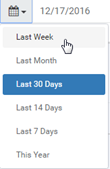
- Click the date range that you want. The calendar closes and the dashboard updates automatically.
Create a custom date range
To set a specific from and to date, folloq these steps:
-
Click the left-hand date to display the "from" calendar.
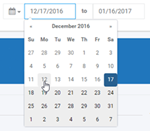
- Click the new starting date. The calendar closes.
- Click the right-hand date to display the "to" calendar.
- Click the ending date. The calendar closes, and the dashboard updates automatically.