Key Performance Indicators
Key performance indicators (KPIs) use Call DNA outcomes that you select in Dashboard Settings. By default, he Lost Opportunities dashboard displays the Failed Call Volume and the Failed Call Rate for the specified time period. The Lost Opportunities dashboard calculates and displays the Failed Call Impact after you set the Average Conversion Value and the Average Conversion Rate.

- Failed Call Volume -The total number of failed calls.
- The Failed Call Rate - The percentage of failed calls over total calls.
-
Failed Call Impact - Calculated using the following formula:
Failed Call Volume x Average Conversion Value x Average Conversion Rate
To set the Failed Call Impact
-
Click
 next to Failed Call Impact. The Lost Opportunities Settings dialog box is displayed:
next to Failed Call Impact. The Lost Opportunities Settings dialog box is displayed: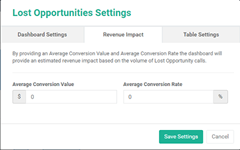
- Click the Average Conversion Value box and enter a dollar amount.
- Click the Average Conversion Rate box and enter a percentage.
-
Click Save Settings. The Lost Opportunities dialog box closes and the dashboard automatically updates.
You can enter fractional values such as $100.75 and 28.5% for the Average Conversion Value and Average Conversion Rate. Although the fractional values are used in the calculation, the Failed Call Impact is always rounded to the nearest whole number. If you enter a negative value, the Failed Call Impact is set to $0.